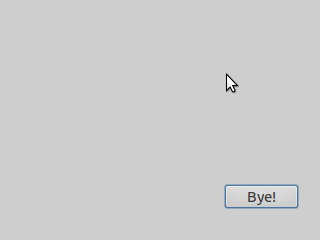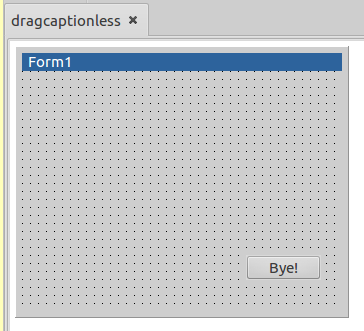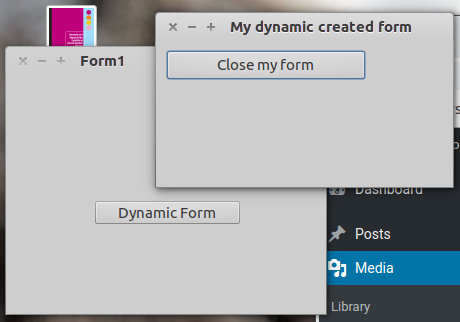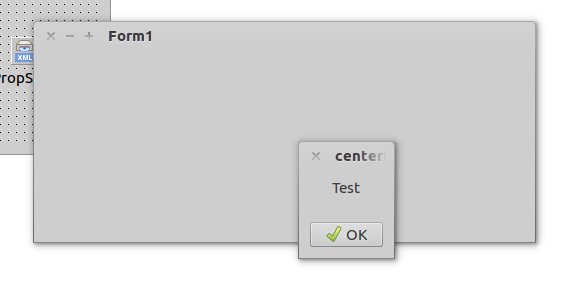We are going to create a demonstration on how to make a captionless form that can be dragged by pulling from any place from its form. Some ideas were borrowed from this site http://delphi.about.com/library/weekly/aa102505a.htm and http://lazplanet.blogspot.com.uy/2013/06/dragging-form-by-its-body.html
Create a new project in its own new directory and call it dragcaptionless Unit.
Add a TButton to the lower right part of the newly created form. Change Caption property to ‘Bye!’.
On the OnClick Event Handler write the following code:
procedure TForm1.Button1Click(Sender: TObject); begin Application.Terminate; end;
We add the following variables to the private part of TForm1. These will save the Form’s position while moving it.
private
{ private declarations }
//Variables to keep form position
inReposition : boolean;
oldPos : TPoint;
public
At the uses clause, add the LCLIntf Library like the following:
uses Classes, ... ..., // Compatibility library gives SetCapture and ReleaseCapture LCLIntf;
Now select the form Form1 on the Designer window.
On Form1.OnCreate Event Handler add the following code:
procedure TForm1.FormCreate(Sender: TObject); begin self.BorderIcons:=[]; self.BorderStyle:=bsNone; end;
This turns off the border and caption from our form.
On Form1.OnMouseDown Event Handler add the following code:
procedure TForm1.FormMouseDown(Sender: TObject; Button: TMouseButton; Shift: TShiftState; X, Y: Integer); begin if (Sender is TForm) then begin //Get the MouseDown cursor position and keep it oldPos.X:=X; oldPos.Y:=Y; //we are now repositioning the form inReposition:=True; end; end;
This code sets the beginning of the moving procedure for the form.
On Form1.OnMouseMove Event Handler add the following code:
procedure TForm1.FormMouseMove(Sender: TObject; Shift: TShiftState; X, Y: Integer); var newPos: TPoint; begin // Get actual position from mouse for this event newPos.X:=X; newPos.Y:=Y; //if we are moving if inReposition then begin with TForm(Sender) do begin //Change cursor to grab mode Screen.Cursor := crSize; //Adjust new form position relative to first position SetBounds(Left + (newPos.X - oldPos.X), Top + (newPos.Y - oldPos.Y), Width, Height); end; end; end;
This will change the form’s position while moving.
On Form1.OnMouseUp Event Handler add the following code:
procedure TForm1.FormMouseUp(Sender: TObject; Button: TMouseButton; Shift: TShiftState; X, Y: Integer); begin if inReposition then begin //Restore normal cursor Screen.Cursor := crDefault; //We are not moving anymore inReposition := False; end; end;
This restores the cursor and stops moving the form.
Now we are ready to compile and run.
Run | Build
and (if it did not retrieve errors)
Run | Run
And drag it around!
Regards!